|
|
| Thomas_74 |

Forum-Century
|
 |
Beiträge: 241
|
 |
|
 |
Anmeldedatum: 06.02.09
|
 |
|
 |
Wohnort: ---
|
 |
|
 |
Version: ---
|
 |
|
|
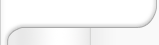 |
|
 Verfasst am: 19.08.2010, 09:29
Titel: Email mit gmx senden
Verfasst am: 19.08.2010, 09:29
Titel: Email mit gmx senden
|
 |
Hi,
ich möchte mit Matlab eine email über gmx absetzen.
Führt aber nur zu der Fehlermeldung:
??? Error using ==> load
Unable to read MAT-file C:\Users\xxx\AppData\Roaming\MathWorks\MATLAB\R2009a\matlabprefs.mat: not a binary MAT-file.
Try LOAD -ASCII to read as text.
Error in ==> prefutils>loadPrefs at 43
fileContents = load(prefFile);
Error in ==> prefutils at 11
[varargout{1:nargout}] = feval(varargin{:});
Error in ==> setpref at 37
Preferences = prefutils('loadPrefs');
Error in ==> email at 18
setpref('Internet','SMTP_Server','mail')
Wobei mir nicht klar ist was da verkehrt läuft?
Hat jemand eine Idee was anders gemacht werden muss??
|
|
|
|
|
|
| Andreas Goser |

Forum-Meister
|
 |
Beiträge: 3.654
|
 |
|
 |
Anmeldedatum: 04.12.08
|
 |
|
 |
Wohnort: Ismaning
|
 |
|
 |
Version: 1.0
|
 |
|
|
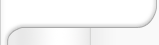 |
|
 Verfasst am: 19.08.2010, 09:58
Titel:
Verfasst am: 19.08.2010, 09:58
Titel:
|
 |
| |
 |
 |
Ich vermute, dass dieses Problem nicht direkt mit dem mailen zu tun hat, sonderen, dass die Präferenzdateien nicht lokal liegen. Bitte probieren durch Anlegen der Umgebungsvariable MATLAB_PREDIR alles lokal zu verlegen:
It is believed that this issue is due to domain permissions on the profile directory. Some users have reported that regenerating the profile resolves this issue. As a workaround you can try the following:
To resolve this issue you can redirect the MATLAB preferences directory. To do so, you will need to set an environment variable, MATLAB_PREFDIR to a different location. MATLAB_PREFDIR can be set with the following steps:
1) Go to your Start menu to Control Panel.
2) Under Control Panel, select System.
3) In the System Properties window, select the Advanced tab.
4) On the Advanced Tab, click the button for Environment variables
5) If this is a shared machine, click the "New" button under System variables. If the machine is not shared,
click the "New" button under User variables.
6) In the variable field, enter "MATLAB_PREFDIR" (without the quotes)
7) In the variable value field, enter the path that you wish to store the preferences. EX: C:
\MATLAB_preferences
 Press OK three times to set the variable Press OK three times to set the variable
Andreas
|
|
|
|
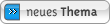
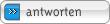
|
|
|
Einstellungen und Berechtigungen
|
|
Du kannst Beiträge in dieses Forum schreiben.
Du kannst auf Beiträge in diesem Forum antworten.
Du kannst deine Beiträge in diesem Forum nicht bearbeiten.
Du kannst deine Beiträge in diesem Forum nicht löschen.
Du kannst an Umfragen in diesem Forum nicht mitmachen.
Du kannst Dateien in diesem Forum posten
Du kannst Dateien in diesem Forum herunterladen
|
|
Impressum
| Nutzungsbedingungen
| Datenschutz
| FAQ
|  RSS RSS
Hosted by:

Copyright © 2007 - 2025
goMatlab.de | Dies ist keine offizielle Website der Firma The Mathworks
MATLAB, Simulink, Stateflow, Handle Graphics, Real-Time Workshop, SimBiology, SimHydraulics, SimEvents, and xPC TargetBox are registered trademarks and The MathWorks, the L-shaped membrane logo, and Embedded MATLAB are trademarks of The MathWorks, Inc.
|
|