|
|
| liso |

Forum-Anfänger
|
 |
Beiträge: 39
|
 |
|
 |
Anmeldedatum: 12.07.08
|
 |
|
 |
Wohnort: ---
|
 |
|
 |
Version: ---
|
 |
|
|
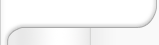 |
|
 Verfasst am: 19.01.2013, 09:17
Titel: Merging two time series
Verfasst am: 19.01.2013, 09:17
Titel: Merging two time series
|
 |
| |
 |
 |
Hi all
You may help with the following question: I have two files with data series in different time scales. Data 1 are time series recorded with 10 Hz (the attached files contain the data from subject 1 and 2). Data 2 are behavioral data (the attached file contains the data from both subjects 1 and 2 together in one file).
How could these three files be merged so that all subjects and all information is aligned in one file?
I attached the input files, and an output file that should be created, i.e. how it could look like. Shown are just the beginnings of large files and 2 out of 20 subjects.
Many thanks for your ideas!
Liso
| Beschreibung: |
| Output, how the merged file could look like. |
|

Download |
| Dateiname: |
Output.xls |
| Dateigröße: |
137 KB |
| Heruntergeladen: |
316 mal |
| Beschreibung: |
| Data 2 are behavioral data. Subject 1 and 2- |
|

Download |
| Dateiname: |
Data2_Subject1-2.xls |
| Dateigröße: |
25.5 KB |
| Heruntergeladen: |
347 mal |
| Beschreibung: |
| Data 1 are time series recorded with 10 Hz. Subject 2. |
|

Download |
| Dateiname: |
Data1_Subject2.xls |
| Dateigröße: |
44 KB |
| Heruntergeladen: |
307 mal |
| Beschreibung: |
| Data 1 are time series recorded with 10 Hz. Subject 1. |
|

Download |
| Dateiname: |
Data1_Subject1.xls |
| Dateigröße: |
51 KB |
| Heruntergeladen: |
357 mal |
|
|
|
|
|
|
| Seban |

Forum-Meister
|
 |
Beiträge: 600
|
 |
|
 |
Anmeldedatum: 19.01.12
|
 |
|
 |
Wohnort: ---
|
 |
|
 |
Version: ab R2014b
|
 |
|
|
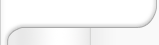 |
|
 Verfasst am: 19.01.2013, 10:59
Titel:
Verfasst am: 19.01.2013, 10:59
Titel:
|
 |
|
|
|
| liso |
Themenstarter

Forum-Anfänger
|
 |
Beiträge: 39
|
 |
|
 |
Anmeldedatum: 12.07.08
|
 |
|
 |
Wohnort: ---
|
 |
|
 |
Version: ---
|
 |
|
|
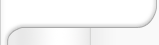 |
|
 Verfasst am: 20.01.2013, 00:31
Titel:
Verfasst am: 20.01.2013, 00:31
Titel:
|
 |
Hi
Thanks for the xlsread and xlswrite links. However, I am still struggling how to rearrange the arrays. How can the two time scales be aligned?
myna thanks, Liso
|
|
|
|
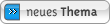
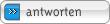
|
|
|
Einstellungen und Berechtigungen
|
|
Du kannst Beiträge in dieses Forum schreiben.
Du kannst auf Beiträge in diesem Forum antworten.
Du kannst deine Beiträge in diesem Forum nicht bearbeiten.
Du kannst deine Beiträge in diesem Forum nicht löschen.
Du kannst an Umfragen in diesem Forum nicht mitmachen.
Du kannst Dateien in diesem Forum posten
Du kannst Dateien in diesem Forum herunterladen
|
|
Impressum
| Nutzungsbedingungen
| Datenschutz
| FAQ
|  RSS RSS
Hosted by:

Copyright © 2007 - 2025
goMatlab.de | Dies ist keine offizielle Website der Firma The Mathworks
MATLAB, Simulink, Stateflow, Handle Graphics, Real-Time Workshop, SimBiology, SimHydraulics, SimEvents, and xPC TargetBox are registered trademarks and The MathWorks, the L-shaped membrane logo, and Embedded MATLAB are trademarks of The MathWorks, Inc.
|
|