|
|
|
Plotten von Vektoren und einzelnen Punkten mit "plotyy& |
|
| Eid |

Forum-Newbie
|
 |
Beiträge: 3
|
 |
|
 |
Anmeldedatum: 30.11.12
|
 |
|
 |
Wohnort: ---
|
 |
|
 |
Version: ---
|
 |
|
|
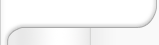 |
|
 Verfasst am: 14.12.2012, 15:35
Titel: Plotten von Vektoren und einzelnen Punkten mit "plotyy&
Verfasst am: 14.12.2012, 15:35
Titel: Plotten von Vektoren und einzelnen Punkten mit "plotyy&
|
 |
Hallo zusammen,
ich werde auf Englisch schreiben, damit ich mein Problem besser erklären kann.
* Graphing:
I have three vectors, Ia (current), Va (voltage), Pa (power).
First I want to plot "Ia vs Va" and "Pa vs Va" on the same graph, given that Ia and Pa have two different y-scales.
(Ia: ylim([ 0 10], Pa: ylim([0 300]))
This can be done using the plotyy command without any problems.
But then I would like to plot the ordered pairs (Va(mpp), Ia(mpp),'bo') and (Va(mpp), Pa(mpp), 'go') on the same graph. So how can I specify that I want to plot the first pair one according to the left y-axis scale and the second one to the right y-axis?
Könnt ihr mir dabei weiterhelfen?
Gruss
Eid
|
|
|
|
|
|
| markuman |

Forum-Guru
|
 |
Beiträge: 320
|
 |
|
 |
Anmeldedatum: 14.12.12
|
 |
|
 |
Wohnort: ---
|
 |
|
 |
Version: 2013a/2013b, Octave 3.6.4, 3.7.7
|
 |
|
|
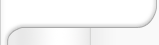 |
|
 Verfasst am: 15.12.2012, 00:40
Titel:
Verfasst am: 15.12.2012, 00:40
Titel:
|
 |
Einfach nach deinem ersten plotyy
|
|
|
|
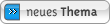
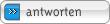
|
|
|
Einstellungen und Berechtigungen
|
|
Du kannst Beiträge in dieses Forum schreiben.
Du kannst auf Beiträge in diesem Forum antworten.
Du kannst deine Beiträge in diesem Forum nicht bearbeiten.
Du kannst deine Beiträge in diesem Forum nicht löschen.
Du kannst an Umfragen in diesem Forum nicht mitmachen.
Du kannst Dateien in diesem Forum posten
Du kannst Dateien in diesem Forum herunterladen
|
|
Impressum
| Nutzungsbedingungen
| Datenschutz
| FAQ
|  RSS RSS
Hosted by:

Copyright © 2007 - 2025
goMatlab.de | Dies ist keine offizielle Website der Firma The Mathworks
MATLAB, Simulink, Stateflow, Handle Graphics, Real-Time Workshop, SimBiology, SimHydraulics, SimEvents, and xPC TargetBox are registered trademarks and The MathWorks, the L-shaped membrane logo, and Embedded MATLAB are trademarks of The MathWorks, Inc.
|
|