|
|
|
Transforming position of a point from camera to global frame |
|
| Vahid |

Forum-Newbie
|
 |
Beiträge: 2
|
 |
|
 |
Anmeldedatum: 27.02.15
|
 |
|
 |
Wohnort: ---
|
 |
|
 |
Version: ---
|
 |
|
|
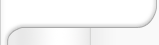 |
|
 Verfasst am: 27.02.2015, 17:10
Titel: Transforming position of a point from camera to global frame
Verfasst am: 27.02.2015, 17:10
Titel: Transforming position of a point from camera to global frame
|
 |
| |
 |
 |
I am going to find the 3D real coordinate of a target point in an image with respect to world coordinate system. The image data was obtained by a stereo vision system. It is supposed that the XY world coordinate plane is attached to the target plane in parallel and the Z world coordinate axis is perpendicular to the target plane as shown in figure bellow. This image captured by the left camera.
It should be noted that I have done the stereo camera calibration and rectified images through a stereo rectification procedure. You may find the left and right rectified images in email attachments. Then I utilized the bellow formulas to determine the 3d coordinate of the target points with respect to left camera coordinate system:
Z=Bf/(Xr-Xl),
Y= uZ/f,
X=vZ/f
But these coordinates are with respect to left camera coordinate system. If I want to transform these 3d coordinates of all target points to the 3d world coordinate system like it is shown in attached figure, how should it be performed? As far as I found a rotation and translation matrix is needed to do this task. But how can I find these 2 matrices?
| Beschreibung: |
|

Download |
| Dateiname: |
photo.jpg |
| Dateigröße: |
19.78 KB |
| Heruntergeladen: |
773 mal |
|
|
|
|
|
|
| cvanommer |

Forum-Anfänger
|
 |
Beiträge: 32
|
 |
|
 |
Anmeldedatum: 02.03.15
|
 |
|
 |
Wohnort: Garching bei München
|
 |
|
 |
Version: R2015a
|
 |
|
|
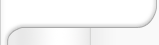 |
|
 Verfasst am: 09.03.2015, 11:30
Titel:
Verfasst am: 09.03.2015, 11:30
Titel:
|
 |
Dear Vahid,
If you would like to find the rotation matrix, you can use this link http://mathworld.wolfram.com/RotationMatrix.html. So if you have the camera coordinate system, define three vecors (i.e. 1,0,0 0,1,0 and 0,0,1) and determine the points on your global coordinate system. Now you have three equations and three unknows (alpha, beta, gamma) in your rotation matrix and you can solve the problem.
Translation is just find the vector from the origin of the camera system to the origin of the global system.
Matlab offers functions that can construct a 3D image from two images.
On this link you find multiple example how to use Stereo Vision: http://www.mathworks.com/discovery/stereo-vision.html
At the bottom of the page, you find some examples.
Good Luck,
Christiaan
|
|
|
|
| Vahid |
Themenstarter

Forum-Newbie
|
 |
Beiträge: 2
|
 |
|
 |
Anmeldedatum: 27.02.15
|
 |
|
 |
Wohnort: ---
|
 |
|
 |
Version: ---
|
 |
|
|
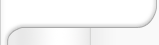 |
|
 Verfasst am: 10.03.2015, 05:13
Titel:
Verfasst am: 10.03.2015, 05:13
Titel:
|
 |
Dear Christiaan,
Thank you very much for your comments. They were so helpful.
Wish you the bests,
Vahid.
| cvanommer hat Folgendes geschrieben: |
Dear Vahid,
If you would like to find the rotation matrix, you can use this link http://mathworld.wolfram.com/RotationMatrix.html. So if you have the camera coordinate system, define three vecors (i.e. 1,0,0 0,1,0 and 0,0,1) and determine the points on your global coordinate system. Now you have three equations and three unknows (alpha, beta, gamma) in your rotation matrix and you can solve the problem.
Translation is just find the vector from the origin of the camera system to the origin of the global system.
Matlab offers functions that can construct a 3D image from two images.
On this link you find multiple example how to use Stereo Vision: http://www.mathworks.com/discovery/stereo-vision.html
At the bottom of the page, you find some examples.
Good Luck,
Christiaan |
|
|
|
|
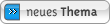
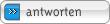
|
|
|
Einstellungen und Berechtigungen
|
|
Du kannst Beiträge in dieses Forum schreiben.
Du kannst auf Beiträge in diesem Forum antworten.
Du kannst deine Beiträge in diesem Forum nicht bearbeiten.
Du kannst deine Beiträge in diesem Forum nicht löschen.
Du kannst an Umfragen in diesem Forum nicht mitmachen.
Du kannst Dateien in diesem Forum posten
Du kannst Dateien in diesem Forum herunterladen
|
|
Impressum
| Nutzungsbedingungen
| Datenschutz
| FAQ
|  RSS RSS
Hosted by:

Copyright © 2007 - 2026
goMatlab.de | Dies ist keine offizielle Website der Firma The Mathworks
MATLAB, Simulink, Stateflow, Handle Graphics, Real-Time Workshop, SimBiology, SimHydraulics, SimEvents, and xPC TargetBox are registered trademarks and The MathWorks, the L-shaped membrane logo, and Embedded MATLAB are trademarks of The MathWorks, Inc.
|
|